
In today’s fast-paced business environment, effective project management is crucial for the success of any team or organization. With numerous project management tools available, choosing the right software can be overwhelming. To help you make an informed decision, we’ve reviewed some of the top project management software on the market, focusing on their features, usability, and pricing.
1. Asana
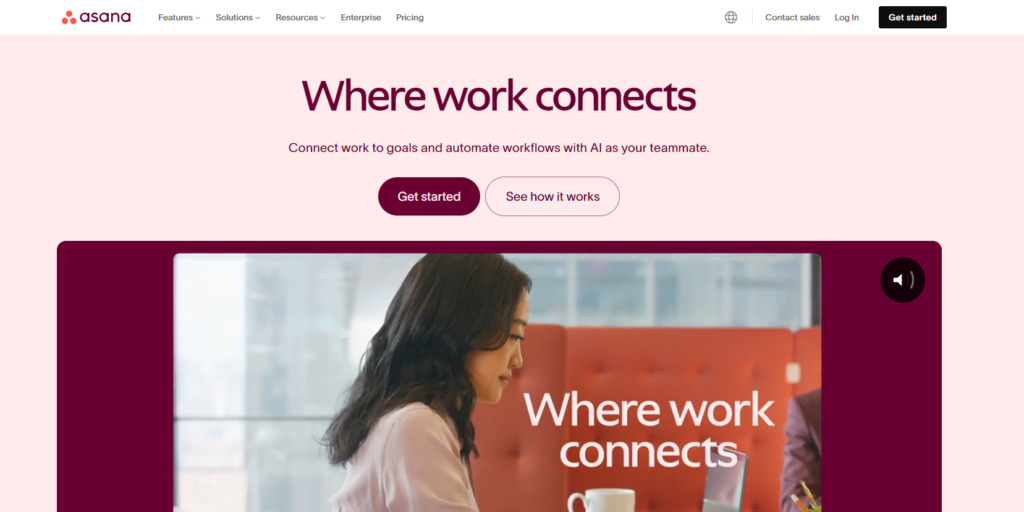
Overview: Asana is a versatile project management tool known for its intuitive interface and robust feature set. It’s designed to help teams organize, track, and manage their work efficiently.
Features:
- Task Management: Create tasks, assign them to team members, set due dates, and track progress.
- Project Templates: Use pre-built templates for various project types to streamline setup.
- Customizable Workflows: Adapt workflows to fit your team’s needs with custom fields and tags.
- Timeline View: Visualize project timelines and dependencies using Gantt charts.
- Integrations: Connect with other tools like Slack, Google Drive, and Microsoft Teams.
Usability: Asana’s user-friendly interface makes it easy for new users to get started. The drag-and-drop functionality and customizable dashboards enhance the overall user experience. However, the extensive features might overwhelm smaller teams or those new to project management software.
Pricing:
- Basic Plan: Free, includes essential features for individuals and small teams.
- Premium Plan: $10.99 per user per month, with advanced features like timeline view and reporting.
- Business Plan: $24.99 per user per month, includes additional features such as advanced integrations and project templates.
- Enterprise Plan: Custom pricing, with dedicated support and advanced security features.
2. Trello
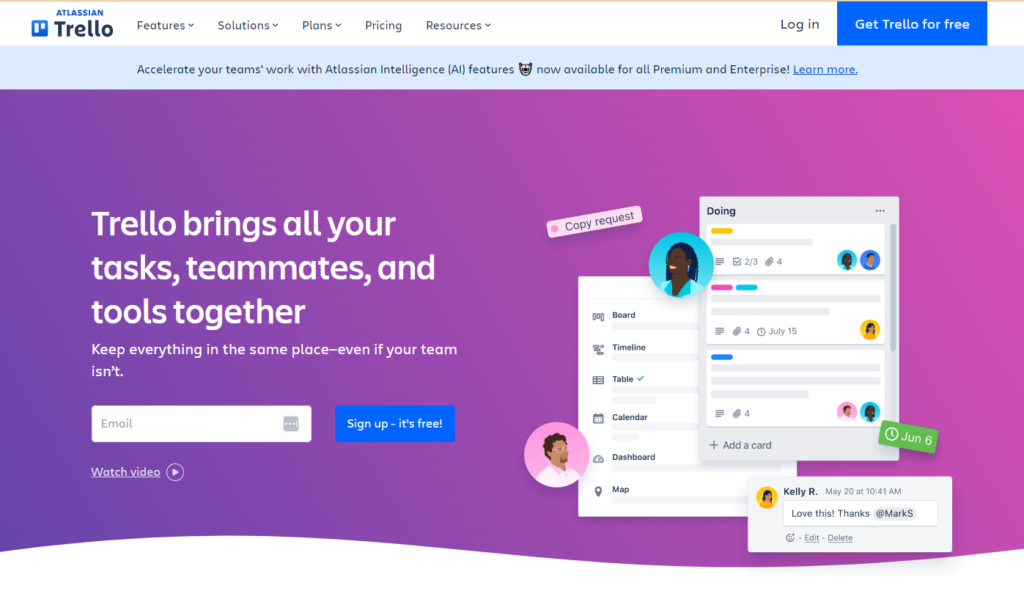
Overview: Trello is renowned for its simplicity and visual approach to project management. It uses a card-based system to organize tasks and projects.
Features:
- Boards and Cards: Organize projects into boards and tasks into cards, with the ability to move them through different stages.
- Checklists and Due Dates: Add checklists to cards, set due dates, and track task completion.
- Power-Ups: Enhance functionality with Power-Ups (integrations) for features like calendar views and file attachments.
- Collaborative Features: Share boards with team members, comment on cards, and attach files.
Usability: Trello’s visual interface is highly intuitive, making it easy for teams to adapt quickly. The simplicity of the card and board system is perfect for teams that prefer a less complex tool. However, its simplicity can be a limitation for larger projects requiring more detailed management.
Pricing:
- Free Plan: Includes basic features and unlimited boards, lists, and cards.
- Business Class Plan: $12.50 per user per month, with advanced features like unlimited Power-Ups and additional customization options.
- Enterprise Plan: Custom pricing, with advanced administrative controls and security features.
3. Monday.com
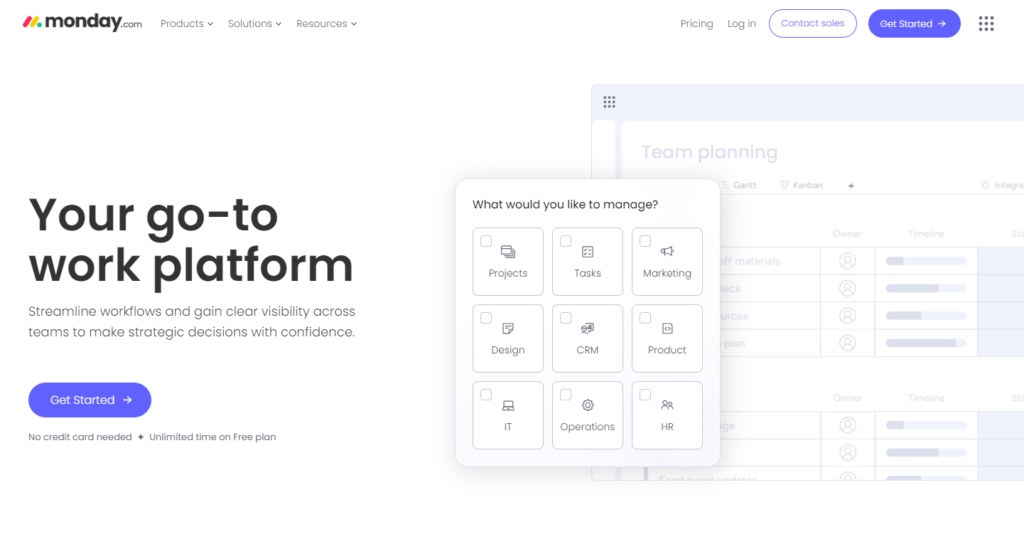
Overview: Monday.com offers a highly customizable project management platform designed to fit various workflows and industries.
Features:
- Customizable Dashboards: Create dashboards tailored to your team’s specific needs and preferences.
- Automations: Automate repetitive tasks and workflows to increase efficiency.
- Time Tracking: Monitor time spent on tasks and projects.
- Collaboration Tools: Share files, communicate with team members, and keep all project information centralized.
Usability: Monday.com’s customization options are a major strength, allowing teams to create a workspace that suits their needs. The interface is visually appealing and easy to navigate. However, the wide range of features and customization options may require a learning curve.
Pricing:
- Basic Plan: $8 per user per month, includes essential features and limited integrations.
- Standard Plan: $10 per user per month, with additional features like timeline views and advanced search.
- Pro Plan: $16 per user per month, includes automations, time tracking, and reporting features.
- Enterprise Plan: Custom pricing, with advanced features, support, and security.
4. ClickUp
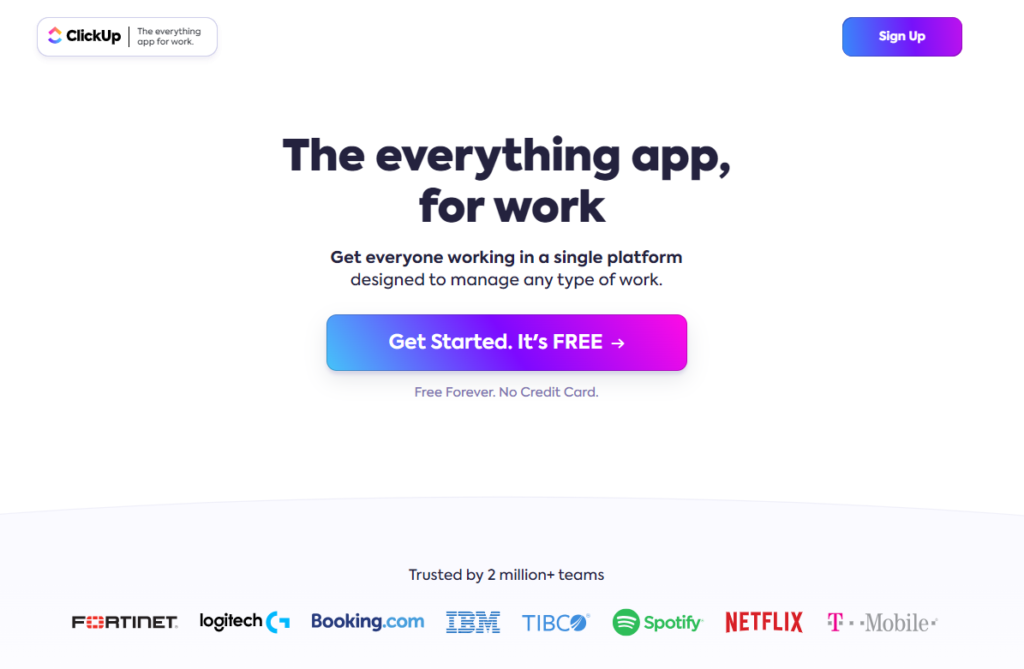
Overview: ClickUp is an all-in-one project management tool that combines task management, time tracking, and collaboration features into a single platform.
Features:
- Task Management: Create tasks, subtasks, and dependencies, and set priorities.
- Time Tracking: Track time spent on tasks and generate time reports.
- Custom Views: Customize views to display tasks and projects in various formats, including lists, boards, and calendars.
- Integration: Connect with popular tools like Slack, Google Workspace, and Zoom.
Usability: ClickUp’s comprehensive feature set can be advantageous for teams needing a multifaceted tool. The customizable views and time tracking are particularly useful. However, the depth of features may be overwhelming for new users or smaller teams.
Pricing:
- Free Plan: Includes basic features and unlimited tasks and users.
- Unlimited Plan: $5 per user per month, with additional features like unlimited integrations and dashboards.
- Business Plan: $12 per user per month, includes advanced features such as time tracking and goal tracking.
- Enterprise Plan: Custom pricing, with enhanced support, security, and customization options.
5. Wrike
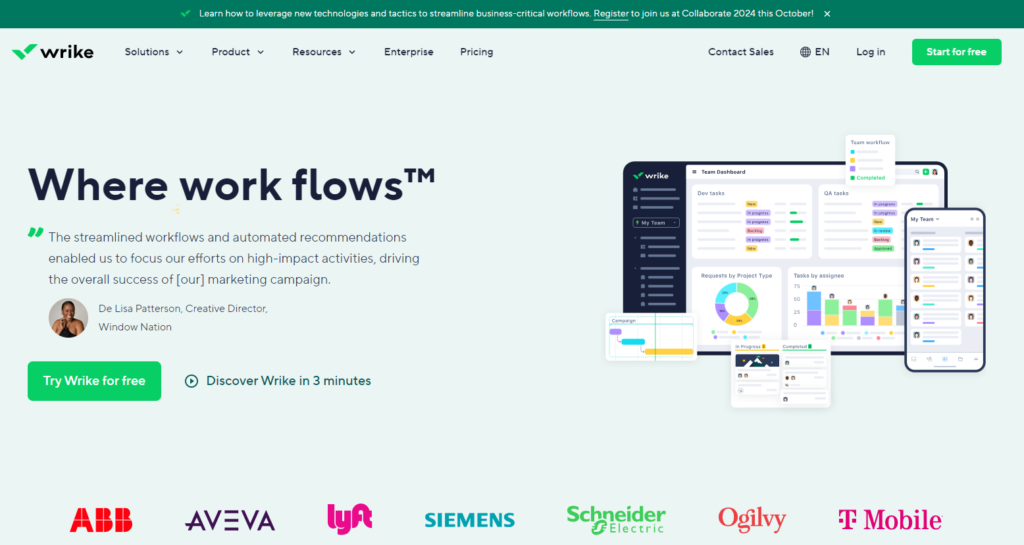
Overview: Wrike is a comprehensive project management solution designed for teams of all sizes, offering features for task management, collaboration, and reporting.
Features:
- Task and Project Management: Manage tasks, set deadlines, and track progress with visual tools like Gantt charts.
- Collaboration Tools: Share files, comment on tasks, and communicate in real-time.
- Reporting and Analytics: Generate detailed reports and track key performance indicators (KPIs).
- Integration: Connect with a wide range of apps, including Salesforce, Microsoft Office, and Slack.
Usability: Wrike’s robust feature set and reporting capabilities are ideal for larger teams or complex projects. The interface is functional but may have a steeper learning curve compared to simpler tools. The extensive integrations and reporting options are valuable for data-driven decision-making.
Pricing:
- Free Plan: Includes basic project management features for small teams.
- Professional Plan: $9.80 per user per month, with advanced task management and collaboration features.
- Business Plan: $24.80 per user per month, includes additional reporting, time tracking, and integration options.
- Enterprise Plan: Custom pricing, with advanced security, support, and customization.
Conclusion
Selecting the right project management software depends on your team’s specific needs and preferences. Whether you prioritize a user-friendly interface, extensive customization options, or advanced reporting features, there’s a tool out there that fits your requirements.
- Asana is ideal for teams looking for a feature-rich, customizable solution with a strong focus on task management and project tracking.
- Trello offers simplicity and visual organization, perfect for smaller teams or those who prefer a straightforward approach.
- Monday.com stands out for its highly customizable dashboards and automation capabilities, suitable for diverse workflows.
- ClickUp provides an all-in-one platform with comprehensive features for task management and time tracking.
- Wrike is best for larger teams needing robust reporting and extensive integrations.
Consider your team’s size, workflow complexity, and budget when choosing a project management tool. By evaluating the features, usability, and pricing of these top contenders, you can find the software that will best support your team’s success.






